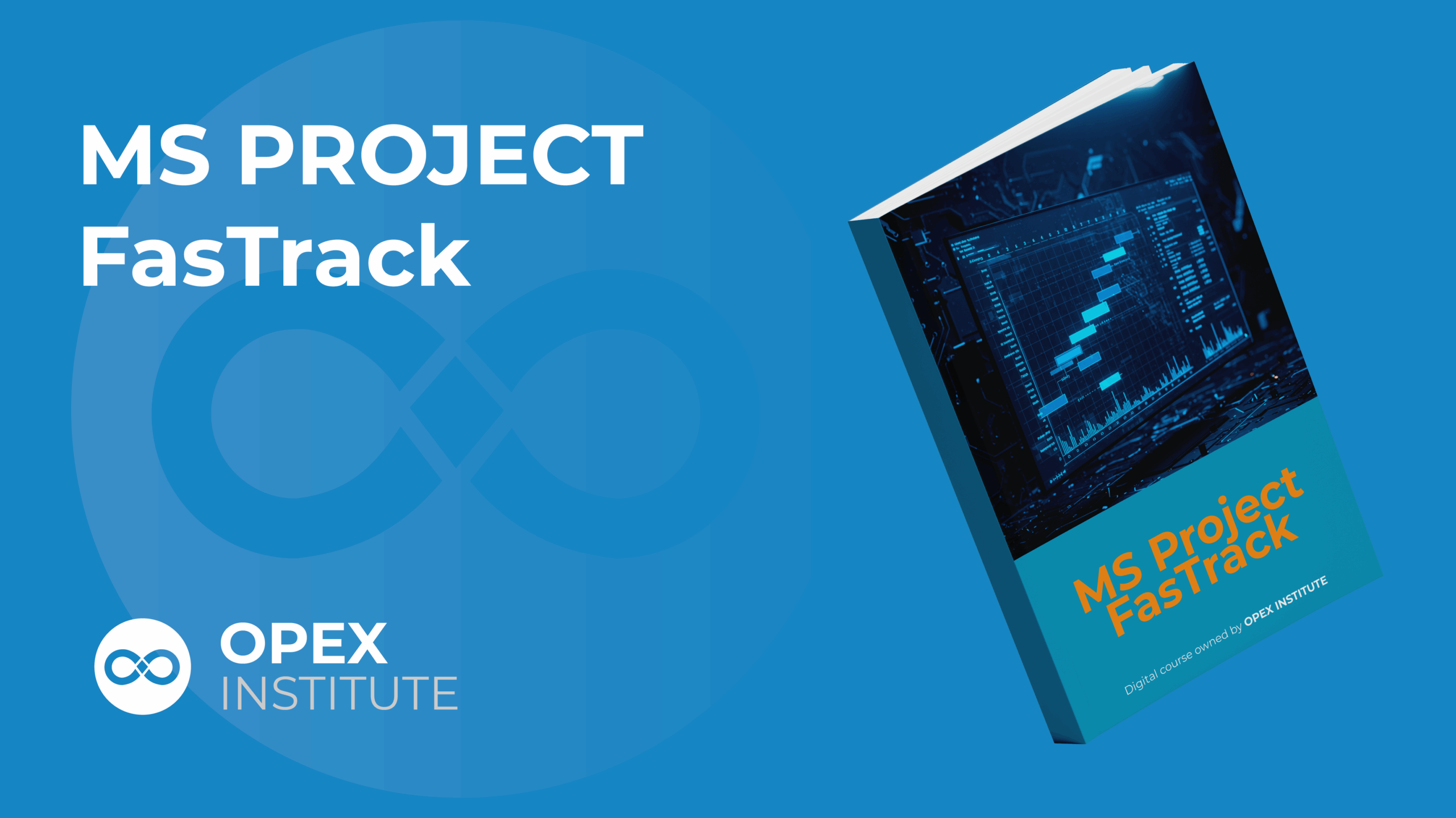Event Information
- Location IBIS Hotel, Sfax, Tunisia
- Start Time 5:00 PM December 14, 2024
- Finish Time 9:00 PM December 14, 2024
- Capacity Limited to 24 people
View this post on Instagram
- Create a project plan, define tasks, and set deadlines.
- Allocate resources and manage budgets effectively.
- Track project progress and generate reports.
- Use MS Project to improve my organizational and project management skills.
Training Outline:
Module 1: Introduction to Project Management and MS Project (1 hour)
- Learn about the basics of project management and its importance in various fields.
- Get an overview of MS Project, its interface, and its key features.
- Practice creating a new project in MS Project, setting up project information, and defining the project calendar.
Module 2: Building a Project Plan (1.5 hours)
- Learn how to define tasks and create a work breakdown structure (WBS) in MS Project.
- Practice setting task durations, dependencies, and milestones.
- Understand how to create a Gantt chart to visualize the project timeline.
Module 3: Resource and Cost Management (1 hour)
- Learn how to add resources to a project in MS Project, including human resources, equipment, and materials.
- Practice assigning resources to tasks and managing resource allocation.
- Understand how to estimate and track project costs using MS Project.
Module 4: Tracking Progress and Generating Reports (1.5 hours)
- Learn how to track task completion and update project progress in MS Project.
- Understand how to identify the critical path and its impact on the project schedule.
- Practice generating various reports in MS Project to visualize project data and communicate progress.
Wrap-up and Next Steps
- Participate in a Q&A session to ask questions and clarify any doubts.
- Work on hands-on exercises and case studies to apply the learned skills.
- Receive resources and recommendations for further learning and development in project management and MS Project.